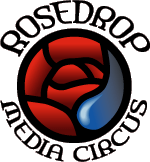
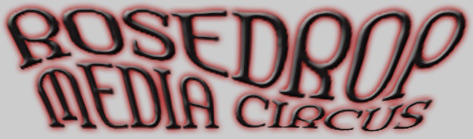
| Home | |
| Podcast | |
| Archives & Media | |
| Blog | |
| Partners | |
| About | |
| Contact | |
| Calendar | |
| What is Podcasting? | |
Anyone that records a series of regular programs, compresses them into an easily downloadable form, then makes them available as an RSS feed, is a podcaster. Anyone that goes to a podcast site, a podcast list or an index on a podcast aggregator program like Itunes and subscribes can download each new show in that series as it comes out, automatically. These programs can be, and are, any audio from music to talk, NPR radio programs in podcast form, to self-produced rants on any subject. There are new categories of podcasts every day and some lists will give people the ability to search “tags” which are reference to the content. Download a podcast client of your choice and listen. Some people listen to podcast or their computers. Others download them to their MP3 players or burn them onto CDs so that they can be heard away from their computers. |
| Subscribe The Hard Way | |
The easy way to subscribe is to go here. Here's a pdf that shows how (1Mb) There is a "subscribe" button on my website. It will
automatically subscribe anyone that has iTunes already. Here are
more specific instructions on how to subscribe using iTunes.
|